Introduction to Go Eye (IOS Go app)
Go Eye is a relatively new IOS Go application on the market. But in my opinion it is the best. It contains a number of innovative ideas that help Go players organise the vast amount of Go resources on the internet. SGF viewer and editor Go Eye is first of all a full-fledged SGF viewer and editor. Let's have a look at the following screen capture because "a picture is worth a thousand words".
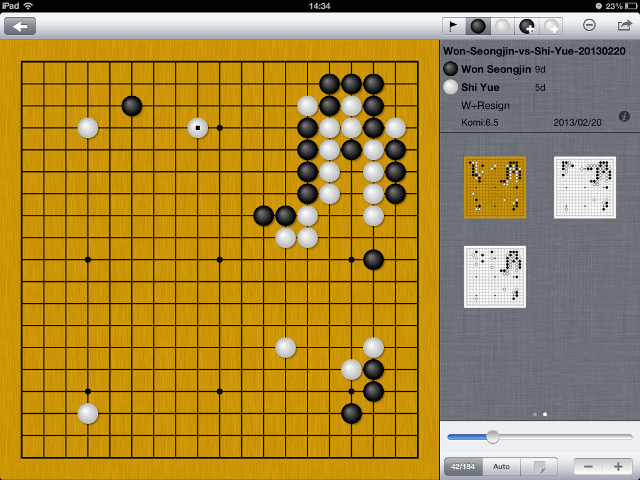
- Go Eye has nice-looking board and stones, a must for any good Go programs.
- Go Eye supports SGF data with branches (e.g. game commentaries) in a very elegant way - variations in games are presented using thumbnail images (this may take a few minutes to get used to). As indicated by the two small dots at the bottom of the side panel, there is a different view which allows you to read and edit the comments associated to the current board position.
- The author has managed to pack a lot of functions on this single screen: the board mark-up tools on the top bar, the navigation tools at the bottom of side panel, the Actions menu at top right, and the Game Information dialog (the small 'i' icon). Things work quite well on smaller IPhone screen too.
- A different mode presenting game content as books (the page icon below the navigation slider) with realistic page turning effect (shown below).
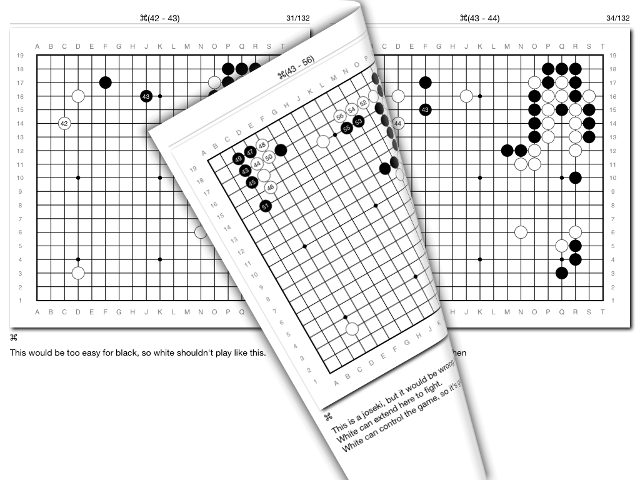
Embedded web browser When browsing a Go website using Safari, if you find an SGF link, click it and you will get a popup allowing you to open the SGF using Go Eye. While this is useful enough, Go Eye makes a major step forward by integrating a web browser so that you can view your favourite Go websites within it, as shown in the screen capture below with the Sensei's Library embedded inside Go Eye. Tap any diagram, you open it with Go Eye. This, together with the database management functions provided, can be used to build up tsumego collections very easily.
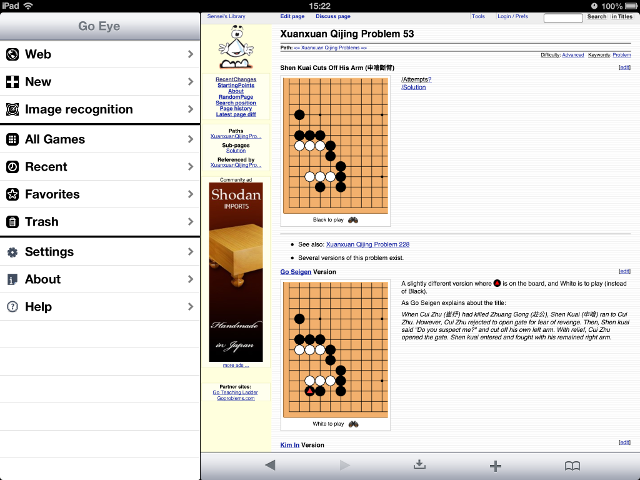
Image recognition Image recognition is one the most technically sophisticated functions provided by Go Eye. There are a lot of computer generated Go-board images on the Internet (for example as gif, jpg and png images). When viewing web pages containing these images, you can save them on your device. For example Safari by default save them with your Photos. Currently Go Eye's embedded browser cannot save these images directly but I've sent the author a feature request to support this in a later release. Go Eye is able to open these images from your Photos folder and attempt to convert them into SGFs. Following screen capture shows one successfully converted image. This is another way to build up my tsumego collection. (The four arrows allow you to shift the
generated SGF on the board in case the boundaries are not correctly recognised)
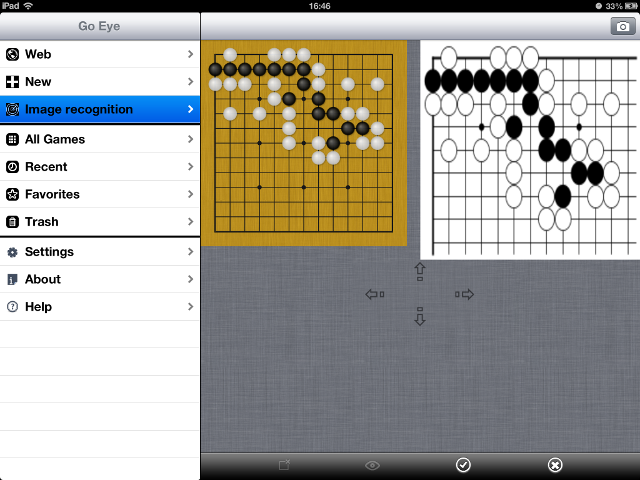
Note that image recognition is not an accurate science. Depending on the quality of the images, or features on the images (such as shadow, highlight etc.) the recognition can be unsuccessful. But in my test the success rate is quite high if the quality of the image is good enough.
Go4Go integration Go Eye does not come with a SGF collection. But when I first found it, I so enjoyed using it that I offered games from my Go4Go collection to be used with it. The author is so technically competent that within days we managed to implement a deep integration in which Go4Go serves game record data to Go Eye. Currently Go Eye users are able to visit the most recent game records on Go4Go (those games found under What's New menu of Go4Go). We plan to improve the integration in the future - for example allowing users to search games by players or tournaments. Following is a screen capture showing how the integration works. You find games you are interested in from the list, click to download and save to view immediately (or at a later time even when you are offline).
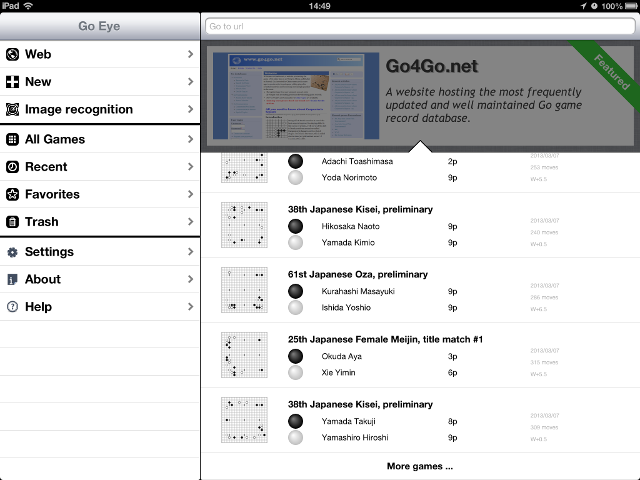
Other features
- SGF contents are stored in a database and indexed for quick search. Game records may be searched by year, by player or by pair of players.
- Users may classify SGFs in multiple categories called 'Groups'.
- It is possible to import large quantity of SGF files. Go Eye may open a collection of SGF packed in zip or rar files. These packages may located at a web URL, as email attachments, or in one of the cloud-based file storage such as Dropbox. However, I do not recommend importing more than 1000 SGFs as the speed is not optimised for the moment.
- The embedded browser keeps track of your browsing history and allows you to bookmark pages which can be quite useful.
Links
- Home page: http://goeye-app.com
- App Store: https://itunes.apple.com/us/app/go-eye/id562516957?mt=8
Promotional Video

Comments
Looks cool
US10 is definitely not for causal player. But if GO lover or pro, it may worth a try. Thx for details rundown.
wow
Image recogntion? wow looks good.
Interesting! How does this compare with the App EasyGo?
This seems like a very useful App. If anyone owns it and EasyGo--the most comparable app and one I already own--I would appreciate hearing about it.
I wonder if there is an option to not have the go "book" form in black and white. At least in the screenshots that seems pretty hard to read compared to a nice yellow go-board background. I guess it is much cheaper to do it in B&W if you are going to print it out, but I do things electronically these days. I use pdf files instead of paper.
A suggestion: Do you know if there are any plans to integrate a go engine into it for help in evaluating game positions imported with the image recognition software? Someone at my (very low) skill level would benefit from that. I suppose I could turn it into an sgf file and send it to another app with an engine, but that seems a pretty clunky approach.
Reply toGo gonewbie from Go Eye author
Hi, gonewbie. Thanks for your comments.
A new option to print colorful PDF would be a good suggestion and we will try to provide that in future release. Go engine would be a good feature. It will take a little longer to include. But to provide the best features for computer go is our goal.
In my own opinion, compared to Easygo, Go Eye offers much higher quality things in any aspect. e.g., the quality of images and stones, the shadow, the intuitive zooming flow, strong editing function, and more rich features (PDF book generation, social network integration, web browser seamless integration, image recognition, and live broadcasting, etc.) There are so many rich features in Go Eye that easygo doesn't have.
e.g., for downloading, Go Eye uses the most intuitive way to provide a browser for you. You just choose zip link (annotated in yellow color) and it starts to download.
Got it!
Thanks so much for the detailed response! Based on your response I purchased the app. I just started using it today. It is even more impressive than you described. It is excellent at importing games from go4go and the view of the board and stones is visually impressive. The auto playback feature is seamless and flexible, a great way to watch games.
I look forward to trying out the image import feature and watching live games. I am encouraged that you are working on adding an engine in the long term and color to the PDF book files soon.
Thanks for your hard work on the app. It is worth much more than the current price--I recently paid as much for popcorn and a soda at the movies, not to mention the ticket price! I will use this app to enjoy and improve my go for a long time to come!
Nice to hear that!
Thank you, gonewbie. Your comment part on movies is humorous
For image recognition, you can simply long touch an image in the in-app browser (Web menu). A popup will ask if you want to recognize the image. (This is a features suggested by mace after he posted this). If you encounter something that doesn't work, welcome to post any links to those "bad images". For image recognition part, there is improvement plans in our todo list.
Image Recognition from Picture with move Numbers
Can the image recognition feature take for input a picture with move numbers on the stones and create an .sgf file of the game from it? This would be really great.
Bob Gilman
About number recognition
Thank you for your comments, Bob.
First share some news posted somewhere else yesterday about the recognition in Go Eye: I did a thorough tests with Go Eye's new release on all life&death problems at http://yeefan.sg/weiqi/myproblems/, the new algorithm achieves nearly 98% correct recognition rate, not to mention the 3 to 5 times faster speed! Similarly, I did many for Google search images for keywords "weiqi" or "life and death problems", the successful rate is also amazingly high.
The algorithm is not specific to any particular images or web sites. It works for all general pictures and doesn't need any human involvement in adjusting grid lines (Might need to select the board area for some images, as done in old version), etc. It is such an amazing algorithm and I am so proud of it
It will be out soon (depending on Apple side, likely to happen next week). Cheers.
The new release will be "thinner, lighter, and faster"
About the recognition of move numbers now. At the very beginning of the app, I did some experiment using digit recognition techniques. The recognition rate is not high, especially when there are 3 digits on one stone. It needs a high resolution picture. For pictures with only a few moves with numbers, like 20 or 30 moves, the average rate is about 90%. It makes one or two mistakes on average.
Another difficulty comes from the nature of go game when there are Ko. The number sequence will miss some numbers in the middle for ko. And many pictures don't show those ko chains.
But surely we will try to find good ways to solve this. Eventually it might be there but cannot name the exact day now.
BTW: If you have sample pictures that you would like to convert them to sgf move sequence, pls send them to us at feedbacks@e-intuit.hk. With more and more samples, we are able to find out a good solution for it. Thanks.
Really great app.
Good work GoEye! Very nice review MaceLee!
Android version
Looks great! It would be nice to have an Android version...
I use Wegolgo, which btw is pretty good, but not even close this many features.
Any other suggestions for Android?
Android Version
Just a follow up to @toshymaeda comment. Is there any news on an Android version? Any plans?
Advancing the game record
Hi!
I just bought the app to get easier access to go4go. Generally I like the app
I have one improvememt suggestion.
I find it annoying to advance the game by having to tap the tiny plus button (auto isn't a feature I use). It would be awesome if I could tap anywhere on the screen to go forward. Some sort of "view mode". The pandanet client allows this and it is really useful. I would really like to see this feature.
Another useful interface would to use the volume buttons.
I looked through the setting bit didn't see anything lile that. If I missed then never mind
Keep up the good work.
PC/Mac version
The app looks really good but, I would be more interested if it had a Mac/PC version. It's especially hard to find good SGF editors for iOS or OSX . Does anyone know whether they plan to release a PC/Mac version?
Sorry for repeating my post in the forums here,but it seems like this is the proper place post this comment.Thank you